![]() EDUCATION ORDERS 1-877-290-8256
EDUCATION ORDERS 1-877-290-8256
Customer Support 1-866-543-9666
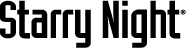
Mac OS X Dashboard Widget
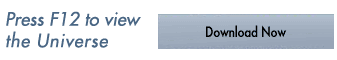
Description
Whether at home or at work, keep Starry Night astronomy software at your fingertips. Faster than a shooting star, the Starry Night Widget will bring the sky for any location to your Macintosh OS X Dashboard in an instant.
Downloading and Installing
Download the Starry Night Dashboard Widget
Mac OS X 10.4 Tiger is required. If you are using Safari, click the download link. When the widget download is complete, show Dashboard (Press F12 key), click the Plus sign to display the Widget Bar and click the widget's icon in the Widget Bar to open it.
If you are using a browser other than Safari, click the download link. When the widget download is complete, unarchive it and place it in /Library/Widgets/ in your home folder. Show Dashboard, click the Plus sign to display the Widget Bar and click the widget's icon in the Widget Bar to open it.
Additional Instructions
Starry Night Dashboard Widget Shortcuts
- Use the cursor keys on your keyboard to move up, down, left and right
- Press N to face north, S for south, E for East and W for west
